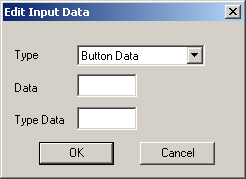
The "Type" entry indicates what general category of function will be performed by this input. The "Data" and "Type Data" boxes allow you to enter additional information which controls the way this function is performed.
The actual data entered in these boxes depends on the Type of input. In only a few cases are both of these used.
In general, the "Data" box allows you to specify information that could immediately have been keyed before a function was performed. For example, most configurations have a "PLU" button. Such a button would be set up by selecting "Product" as the Input Type with no "Data" or "Type Data". To sell PLU Number 687, the operator would enter "6", "8", "7" and then press the "PLU" button.
To create a "One Key PLU" where selling this product required only one touch or keystroke, you would create an item where the "Type" was "Product" and the "Data" contained "687".
The following is a table showing the various Input Types, a description of what they do, and the "Data" and "Type Data" that is applicable to each Input Type.
| Input Type | Description | Data | Type Data |
|---|---|---|---|
| Dead Key | Key or Button does not respond | Not Applicable | Not Applicable |
| Product | Key specifies a PLU/Barcode entry | PLU No for One key PLU's | Not Applicable |
| Reserved | Do Not Use | Not Applicable | Not Applicable |
| Command | Run a SELLmatix Command | Command # for One Key Commands | Not Applicable |
| Void | Void Last Item in Sale | Not Applicable | Not Applicable |
| Quantity | Quantity Sold | Not Applicable | Not Applicable |
| Customer | Preceding Data Keyed is Customer Number | Customer Number for One Key Customers | Not Applicable |
| Price Override | Preceding Data Keyed is Price | Not Applicable | Not Applicable |
| Clear | Clear previous data entered | Not Applicable | Not Applicable |
| Received On Account | Preceding Data Keyed is Acct Payment Amount | Not Applicable | Not Applicable |
| Refund | Following PLU is Refunded not Sold | Not Applicable | Not Applicable |
| Subtotal | Redundant | Not Applicable | Not Applicable |
| Adjustment | Preceding Data Keyed is Adjustment Amount | Not Applicable | Adjustment Number |
| Finalisation | Preceding Data Keyed is Finalisation Amount | Amount for One Keys | Finalisation Number |
| Print Receipt | Print Receipt for Last Sale | Not Applicable | Not Applicable |
| Receipt Feed | Paper Feed the Receipt Printer | Not Applicable | Not Applicable |
| Journal Feed | Paper Feed Journal Printer | Not Applicable | Not Applicable |
| Sale Swap | Swap Active Sale Tab | Optional Tab to Swap To | Not Applicable |
| No Sale | Open the Cash Drawer | Not Applicable | Not Applicable |
| Clerk | Preceding Data Keyed is Clerk Code | Clerk Code for One Keys | Not Applicable |
| Keyboard Shift | Set keyboard Shift Level | Shift Level | Not Applicable |
| Character | Single Input Character | The character | Not Applicable |
| Total % Discount | Preceding Data Keyed is % Discount applied to whole Sale | Optional Disc % | Not Applicable |
| Item % Discount | Preceding Data Keyed is Discount for last item | Optional Discount % | Not Applicable |
| Shift Display | Shift Display to Screen Number "N" | Number of the screen to shift to | Not Applicable |
| Order Number | Preceding Data Keyed is Customer Order Number | Not Applicable | Not Applicable |
| Memo | Preceding Data Keyed is Free Form Memo Line | Optional Memo Text | Not Applicable |
| Print Invoice | Print an Invoice for previous sale | Not Applicable | Not Applicable |
| DLL Call | Reserved for Developers | Not Applicable | Not Applicable |
| Stocktake | Preceding Data Keyed is Stocktake Quantity | Not Applicable | Not Applicable |
| Button Data | Input the text that Appears on the button as if it was keyed | Not Applicable | Not Applicable |
| Search | Find record with unknown code | The name of the database to search, which can be "PRODUCT" or "CUSTOMER". |
Field Number of the field to be searched and displayed. Optional "|" followed by a second field number to be displayed. Product Field List Customer Field List |
| Qty Received | Preceding Data Keyed is Quantity of Stock Received | Not Applicable | Not Applicable |
| Process Order | Send the Order to Control to Process and print on Kitchen Printers | Not Applicable | Not Applicable |
| Retrieve Order | Preceding Data Keyed is a Location # to be retrieved from Control | Not Applicable | Not Applicable |
| Print Account | Preceding Data Keyed is Location # for Control to Print Account | Not Applicable | Not Applicable |
| Print Separate Accounts | Preceding Data Keyed is Location # and Control must print separate accounts for each guest | Not Applicable | Not Applicable |
| Guest # | Preceding Data Keyed is a Guest Number | Not Applicable | Not Applicable |
| Sale Comment | Preceding Data Keyed is Comment to appear in the Sale Header | Not Applicable | Not Applicable |
| Location # | Preceding Data Keyed is Table Location # | Not Applicable | Not Applicable |
| Set Price level | Preceding Data Keyed is New Price Level to be applied | Not Applicable | Not Applicable |