| SELLmatix Point of Sale |
|---|
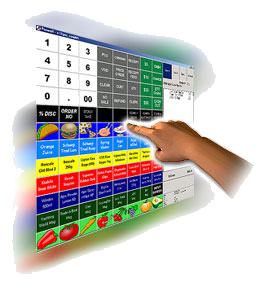 SELLmatix POS is the software module which is used to process transactions at the Point of Sale.
SELLmatix POS is the software module which is used to process transactions at the Point of Sale.Designed for use with touch screens, it offers a completely configurable interface which supports and unlimited number of screens, allowing you to "drill down" through various categories which can be used to organise products into logical groups. Each button can be configured to perform any function, and its appearance can be customised through background color, text color, fonts and images to make identification of the button, and its function easy and intuitive. In cases where a Touch Screen is not used, SELLmatix POS works just as well with a keyboard allowing any key to perform the function of any of the touch buttons. You can even use a mouse to simulate the touch screen, clicking on the buttons to provide ease of navigation that no amount of keyboard templates could ever provide.
Operation Similar to a Cash RegisterSales Clerks are used to Cash Register operation, not computer operation. The standard of expertise of a part time check-out clerk at 2-00am at night is quite different to the standard of expertise of an office worker at 10-00am in the morning. Yet many other Point of Sale systems use a computer interface which require detailed computer knowledge to operate, and as a result the processing of sales takes much longer and the rate of errors is increased.SELLmatix POS uses the same sequence of operation as a cash register, so the way it works is already familiar for the people who use it. It does not look like, feel like or work like a computer, and technical or management staff that are familiar with computers, but not cash registers, usually take longer to figure out than checkout operators that do know how to use a cash register. Sale Clerks using SELLmatix POS require no computer training. They can be productive within minutes. If they can scan a barcode and operate a Cash register, they are ready to go.
Extremely Fast OperationWith its "Push/Pass/Swipe" interface, SELLmatix POS is designed to be extremely fast in processing transactions so that customer queues are minimised and throughput maximised. Operator actions are minimised. Push a button, pass the item in front of the barcode scanner and swipe the card. The less input required from the operator, the faster the processing and the less the chances of keying errors.Single buttons can be used to shortcut steps which on other systems require multiple keystrokes from the operator. One key PLU's can be set up so that frequently sold items can be processed with single touch. Frequently tendered payments can be set up so that instead of the operator keying "5", "0", "0", "0", "Cash", a single key can replace five actions by the operator.
Uses a Wide Range of low Cost DevicesMany POS vendors sell both software and hardware, and often their software will only work with their expensive proprietary hardware devices, which are more expensive, and more difficult to replace and repair when it fails.We do not supply hardware, and SELLmatix POS works with a wide range of hardware devices, such as printers, scanners, cash drawers, electronic scales touch screens and so forth. Our software runs on virtually any PC running Windows 2000 or later. This leaves you free to choose the most suitable hardware devices for your business, rather than being locked in and restricted to the devices that they want you to buy. Of course some proprietary hardware devices do have advantages. These advantages can range from spill resistant terminals in wet bar areas, devices which have a small form factor to reduce counter space, and more robust units with less moving parts. These advantages however, usually do come with a cost penalty. With SELLmatix POS, the choice is yours as to whether you want the advantages of some of these proprietary devices, or whether you wish to minimise cost using a "white box" computer where replacement parts are cheap and readily available.
Robust, Easy to Configure or Re-ConfigureSELLmatix POS is extremely robust. If a network cable is kicked out, then communication is automatically re-established with the Controller as soon as the cable is plugged back in. In fact, the POS can operate standalone indefinitely without connection to the controller, unless it is used in a restaurant where it needed to retrieve orders placed from other terminals. When the controller is reconnected, everything is automatically picked up and resumed.In configuration mode, SELLmatix POS operates as a normal Windows program, which is familiar and easy to use. There is no need to remember or copy long, complex keystroke sequences from Cash Register technical manuals. In cases where equipment failure occurs in a busy environment, a SELLmatix terminal can be taken from one area to another, and be operational in seconds. For example, if a hotel had a very busy terminal in the bar fail due to hardware problems, it could be replaced with a less used "spare" from the bottle shop. Even though the prices used in the bottle shop may be different, all you would need to do is change the price level to what was used in the bar, and the replacement unit could be brought into immediate use to replace the equipment which had failed.
Add on the FlyOne of the biggest difficulties in implementing other POS systems is that all products need to be entered into the database before the system can be used. Where there are a large number of products, this requires a significant amount of effort, cost, and sometime months before the data entry is complete. During that interim period, the business is forced to continue selling by department and none of the benefits are realised until all of the data entry is complete.SELLmatix POS drastically reduces this workload, as well as reducing keying errors by using "Add on the Fly" technology which we developed. SELLmatix POS can be configured to sell by department, like a Cash Register or sell by Barcode. It can even operate as a combination of the two. When "add on the Fly" is turned on, and an item is scanned by the Barcode Reader which is not in the product database, a screen pops up allowing the operator to enter the basic product details. The required fields are the description, price and department. The barcode number is automatically entered from the code which has been read by the barcode reader, and this is important because manually keying barcode numbers is error prone, and that step is eliminated. Once the item clicks OK, the item appears on the sale they are processing, as if it were already in the database. But now the magic takes place, because the product details of this new item are automatically sent to the SELLmatix Control system, which in turn updates the new product on the other Point of Sale terminals. Five minutes later, when an operator of the other POS terminals scans the same product, it has already been entered. Experience has demonstrated that when processing sales, adding one new product "on the fly" in each sale, and processing other items on the sale as sales by department as on a cash register, does not significantly impact sale processing time, or cause customer complaints. In busy periods, all sales can still be processed by department without any loss of processing speed. Yet adding one item "on the fly" in each sale, results in virtually every item being added, usually within 14 days, without any keying time in the back office. This results in very substantial cost savings as well as efficiency improvements from the very first day, since items which are sold most frequently tend to be entered earlier. Of course other data such as stock quantities, and other details can be added in due course, but SELLmatix allows the retail store to work in a staged systematic manner where benefits are realised from the beginning without the huge hurdle of getting everything right before any benefits are realised.
Strong Security and Auditing CapabilitySELLmatix POS can be configured to provide extremely strict security and tamper resistance. With many Windows based POS systems, any person can walk up to the POS terminal, run other programs or even change the configuration setting so that the system does not work.Even though SELLmatix POS is a Windows program, security settings allow you to disable Task Manager, Task Switching keys, hide the Task Bar and the Desktop and so forth, so that only staff so authorised can access these features. Each Clerk using the system can have their permissions set so that they are only able to access features which management deems appropriate. Statistics are shown on X-Read and Z-Read reports showing the frequency of operations such as price changes (where the clerk is authorised), No Sale operations performed and other operations so that "red flag" behavior can easily be identified. The transaction audit trail shows detailed information about when each of these events occurred as well as other information which is useful if investigating possible misuse. The Audit Trail uses sequence numbers similar to the way banks and other financial institutions track credit card transactions. This means that it is extremely difficult to tamper with the audit trail in a manner which would not be detected by a careful audit. SELLmatix POS puts management in control.
Low Cost, No RiskOther POS software with features and power approaching that of SELLmatix is quite expensive, and before you have a chance to find out the limitations and restrictions of these packages, you have to commit and pay for many years use of the software, even if you later find out that it won't do what you want.SELLmatix is very low in cost, and you don't have to pay license fees for years in advance, because SELLmatix is available for an annual license fee. Why pay a software vendor the license fees 5 years or more in advance? An annual SELLmatix license, costs around the same as an annual phone support agreement with some other POS software vendors, and with it, you get all updates and enhancements for that entire year, full access to technical information over the web, and free use of the support forum. Download SELLmatix now from the himatix.com download page, follow our tutorials showing various configurations, and see for yourself. |