Sale Header
Sale Columns
Sale Information
Sale Tabs/Totals
Input Area
Terminal Status
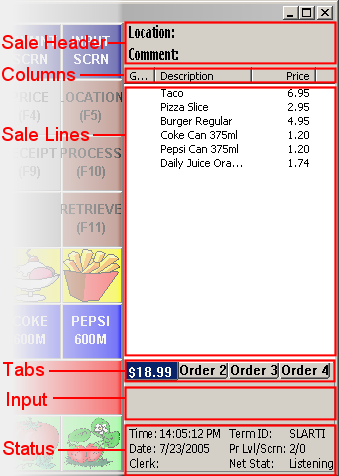
| SELLmatix POS Display | |
|---|---|
| Links on this Page Sale Header Sale Columns Sale Information Sale Tabs/Totals Input Area Terminal Status |
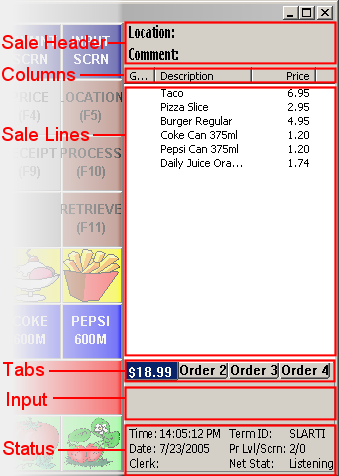 |
| Sale Header |
|
The Sale Header sub section displays information about the sale overall. The actual information displayed depends on
how SELLmatix POS has been configured. Information such as Customer details, Order numbers, Location (Table) numbers Sale Comments can be displayed in this area if desired.
|
| Sale Column Headings |
|
The Sale Column Headings show what is displayed in the Sale Lines below. The columns can be resized horizontally to make them wider or narrower. The actual information that appears in the columns can be configured, and may vary from site to site. Usually the item description and price will be shown, and in some cases the quantity will be displayed or the Guest Number in a restaurant.
|
| Sale Information |
| The Sale Information sub section contains all items entered for the current sale. The information displayed for each line depends on the configuration but would typically be the Description and price and usually the quantity or guest number. |
| Sale Tabs |
|
The 4 "Tabs" which display at the bottom of the sale area are known as
Sale Tabs. These allow you to switch between active sales.
For example, normally POS Operators would be using the "Sale 1" tab. A customer realises half way through the Operator processing their sale that they have left their wallet in their car. The POS Operator can switch to Sale 2 or Sale 3 and process another sale until the customer returns from his or her car with their wallet. The POS Operator can then switch back to Sale 1 and complete their sale. Up to four sales can be mid-process at any given time. When an unfinalised sale is present in any of the Tabs, the Subtotal for that sale is shown in that area instead of "Order 2" etc. |
| Input Area |
|
The Input Area displays the "buffer" in which entered characters are stored.
For example, the POS Operator can enter a Product Lookup Number via
numeric touch buttons and press a "Product" button. As each numeric touch
button is pressed, it's information is added to the end of the Input Area data.
When the "Product" button is pressed (this would have a "Product" event assigned to it), the information stored in the Input Area is used as the Product Lookup Number, the product is selected (if the PLU is correct) and the Input Area data is cleared. The Input Area data can be cleared by tapping a Touch Button or a keyboard key with the "Clear" event assigned to it. |
| Terminal Information |
| The Terminal Information area displays the current Time, Date, Logged on Clerk, Terminal Machine Name and the current connection status of SELLmatix. When information is being sent to and from the SELLmatix program, the "Net Stat" will change to "online", otherwise when sitting dormant, it will display "Listening" - ie. listening for a connection from some other machine. |