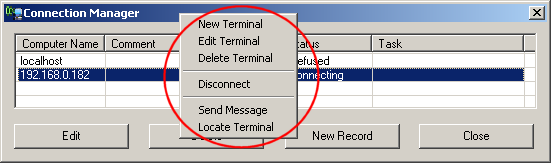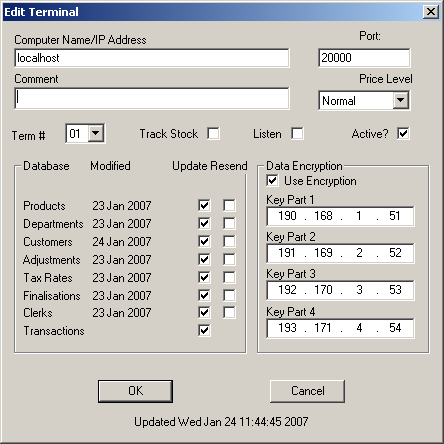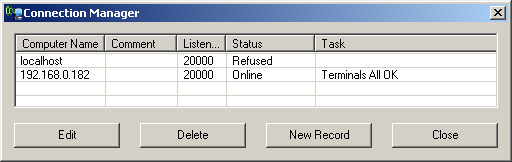
Each line in the Connection Manager display shows information about one POS terminal. Connection Manager can control up to 64 POS terminals simultaneously.
Connection manager automatically connects to each active POS terminal and continuously checks for updates that need to be sent to each terminal, and information that must be retrieved from the terminals.
When connections to a terminal break, the terminal is able to continue processing offline, and Connection Manager continually tries to restore the connection. When the connection is restored, Connection Manager resumes the communication, updating any changes that have been made since the connection was dropped, and retrieving any transactions that have been processed by that terminal.
The following Headings appear in Connection Manager, and the information that appears in these columns is a follows:-
Computer Name
This is either the name of the computer or the IP Address of that machine. If this
is a computer name, the name must be a name which can be resolved through a TCP/IP
name resolution service. Any name that can be resolved through local network name resolution,
or remote resolution through DNS is acceptable. Connection Manager can communicate with a
POS terminal anywhere on the internet, provided that the name for that machine can be resolved.
Whether name resolution is used or an IP address is used, the computer running SELLmatix Control must be able to ping the name shown in this column.
Name resolution can be a slow process, particularly for remote name resolution, and if name resolution servers fail, this can have a significant performance hit on SELLmatix Control.
Comment
This is a user defined comment that can be entered in terminal record, but is typically used to
identify the POS terminal, and is particularly useful if IP address are used or the computer
name is not meaningful.
Listening Port
SELLmatix POS and PocketPos programs running on the terminals, need to listen for incoming connections
on a "Port". Connection Manager attempts to connect to the POS terminal on that Port.
The Port can be any number up to 65535, however a number of ports are used by other TCP/IP services and protocols. If other software also attempts to use the same port, conflicts will occur and communication will be unsuccessful. The default Port used by SELLmatix is 20000 because this is rarely used by other software and a conflict unlikely. In the event where this port is used by other software, it can be changed so that SELLmatix uses a different port, through setting is the configuration file.
Status
This column shows the connection status. While a connection is active, this column will show "On Line".
If the connection breaks, then you will see a series of changes to the Status column such as
"Connecting" (trying to connect), "Connect Failed", or "Refused". Note that Connect Failed indicates that
a network error occurred, while Refused means that the computer could be contacted via the network, and it
actively refused to make the connection because there was no software running to accept the connection.
In other words, the POS software was not running.
Task
This column shows which task in the updating process has just been completed. This will cycle through
the various tasks repeatedly while the terminals are on line.