-Friedrich Nietzsche
No two businesses are the same. Even the same types of business, operating in the same market can have dramatically different ways of operating, yet still be equally successful.
To illustrate, in one real estate market we are familiar with, two agents each close approx 35% of the total sales in that market. One concentrates on buyers, and finds properties meeting the buyer's requirements. The other focuses on controlling listings and makes no attempt to retain records of prospects that don't buy. The two techniques are completely opposite, yet both work in that market.
The same thing applies in retail, and usually the retailers who are most successful, are the ones that do things differently from their competition. From the data processing perspective, this often means that data used by the Point of Sale system needs to be manipulated by other systems and then imported into the POS. And transaction data recorded by the Point of Sale needs to be exported and used by other systems, whether they are spreadsheet templates, or more complex custom designed systems.
With other POS systems, the attitude seems to be:-
- The same standard reports regardless of your type of business, usually output on processed dead trees, and if you spend enough time you can usually find the few "gems" among all the "waffle", which really are important to you. If you spend enough time...
- You usually can export or import data in some form, but it is usually an all or nothing operation, and of course, the data must be in a format that is convenient to the programmers that designed those systems.
- Some systems allow custom queries of their databases using complex SQL or other database query language commands, which is fine if you are a programmer, but for most people, these commands are complex, difficult to remember, and minor typing errors can prevent you from getting the information you want, or give you wrong information that is misleading.
- You can create an unlimited number of reports and import/export templates so that you can zero in precisely on the critical factors which determine the success of your business.
- Import and Export templates can be created and tested so that you can select what you want from a drop down list. Once you have tested and verified these templates, there is no need to remember complex command sequences. Nor is there a risk that you will type something differently, and get results that are misleading.
- You can import and export data in almost any format. Instead of being limited to a few restrictive file formats that may not match well with other software you want to use, SELLmatix import and export templates can be set up to process almost any data format so that your jobs can be streamlined and simplified.
-Albert Einstein
Using these custom import and export templates to import and export data is simple.
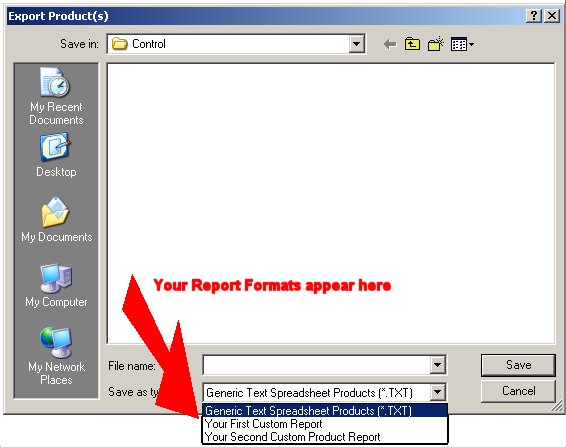
Creating these templates which can read and write almost any data format, even those we have never seen or used before, requires a great deal of power and flexibility. Power and flexibility require some degree of complexity, just in order to make use of the features available. We are dealing with advanced functionality here, and "dummies", by definition are not advanced.
If you are a power user that can create reasonably complex spreadsheets or databases, and are prepared to work through the documentation systematically. Then you can learn to create and modify import and export templates without too much trouble. Refer to Data Import and Export for detailed information.
Before spending time and effort on creating import/export templates, think about how often you will use the import/export features. Importing data is certainly the quickest way to set up your product and customer files in SELLmatix. If you are only going to do this once, then the simplest method is to use the standard spreadsheet formats that come with SELLmatix. Here is how.
Export some sample data from SELLmatix and open the data in a spreadsheet such as Excel or OpenOffice.org. Then export the data you already have an open that as a separate file in the same spreadsheet.
Then, using the spreadsheet, arrange the columns of your existing data file so that they line up the same way as the data exported from SELLmatix. Then save your existing data file as a text ".csv" file, and import it into SELLmatix. If you only need to do this once or twice, this is by far the simplest and quickest method.
On the other hand, if you are going to import and export regularly, then it is worth the effort to create an import or export template so that you don't need to go through the step of using a spreadsheet to line up the data. You might need to import regularly if you have a product masterfile that is updated frequently by a warehouse or other supplier. You might need to export regularly if you wish to extract certain information on a regular basis to use in other software such as a debtors ledger or other management software.
While you, or any other reasonably skilled computer user can create and edit import and export templates, if you don't want to bother with this, or you have a problem which you can't solve, we can do the job for you. All you need to do is contact our Technical support department using the form below, describing what you want and how we can help. We will provide you with a no obligation quote for the work you want done, or give you advice on resolving the issue yourself.
To sumarise, with SELLmatix there is a dramatic difference in the way that you can handle data, reports and the transfer of information between the Point of Sale and other software tools. You can:-
- Create custom export templates that extract precisely the information that you need instead of standard information which you need to wade through to find what is relevant.
- Instead of having the information output to process dead trees, it can be saved as a file, in a format so that it can be opened and read by your favorite software tools for further analysis and formatting.
- As your needs change, and the factors you need to monitor change, you can create additional export formats and modify existing ones so that your changed requirements are met.
- Import and export templates are extremely simple to use. Just like opening or saving a file. If you can open or save a file in any other software, you can use custom SELLmatix import/export templates because the interface the same.
- If you need to import data on a regular basis from other software or manufacturer supplied updates, this can be done easily by creating an import template. You do not need to have program modifications done which is costly and time consuming. You can do it yourself.
- In cases where you don't want to modify these templates yourself, or you have problems, we can do the work for you at very reasonable cost.
Importing into SELLmatix requires that the software be activated. If you haven't already done so, why not activate now and start enjoying the benefits of the system now. With SELLmatix, you don't have to pay for everything up front. You can implement the system in stages adding parts as you go from the savings you make. As little as $30 gets you started. No risk. No long term commitment. Activate Now!