Data files for SELLmatix POS and SELLmatix Control must reside in a unique folder or directory. If both POS and Control run on the same computer, they each require separate data directories. The currently active directory used by POS and Control is shown in the title bar.
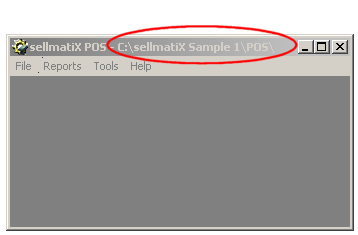
If you wish to install a set of sample files, or change the directory you are working with, choose "File->Select or Create Config" menu option and the following Dialog will appear.
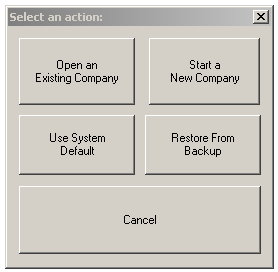
If you wish to Create a New Configuration, the click the appropriate button. This will allow you to either set up a new set of blank data files, or a limited set of sample data files. Please note that if you have downloaded a more complex set of samples from the himatix.com download page then you should not use this option, but instead choose the "Restore From Backup" option.
Many users set a system default set of data files which are used unless the user has specified that they wish to use a different set of data files. If you have been temporarily using a different set of data flies, and wish to go back to the System default, the click the appropriate button.
If you have downloaded set of samples from the himatix.com download page or you wish to restore a set of data files which you have previously backed up, choose the "Restore From Backup" option. If you are restoring a set of sample data files, you will be asked to select the backup file which is to be restored.
If creating a new set of data files or restoring a set of backup or sample files, then you will be asked to select or create the directory where you wish to have stored on your system.
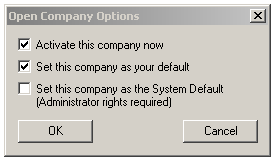
If the second checkbox is set, the whenever the current user logged in to Windows runs SELLmatix then they will automatically use this set of data files.
If the third checkbox is set, then whenever any user logged in to Windows runs SELLmatix, and they have not specifically selected a directory for SELLmatix, then they will automatically use this as their set of data files.
If you haven't already done so, why not activate SELLmatix now and start enjoying the benefits of the system now. With SELLmatix, you don't have to pay for everything up front. You can implement the system in stages adding parts as you go from the savings you make. As little as $30 gets you started. No risk. No long term commitment. Activate Now!